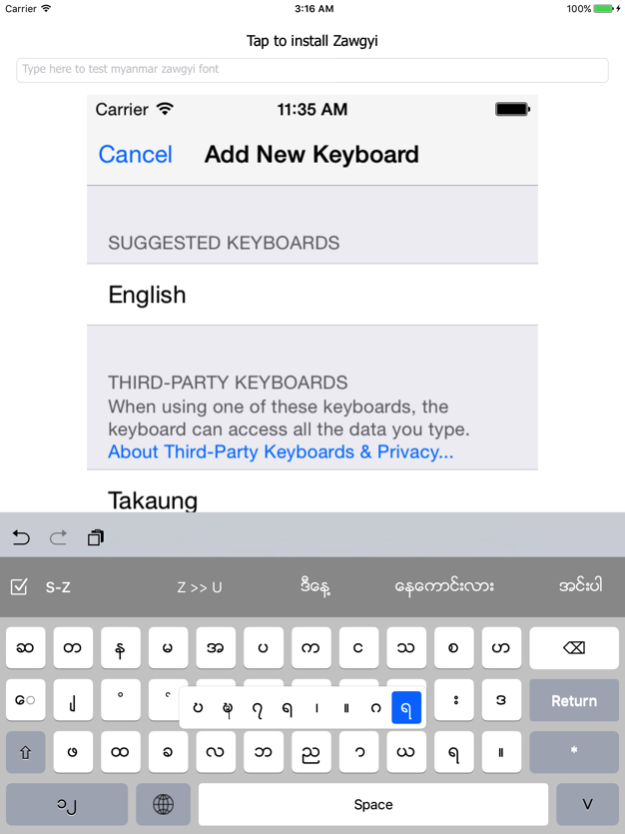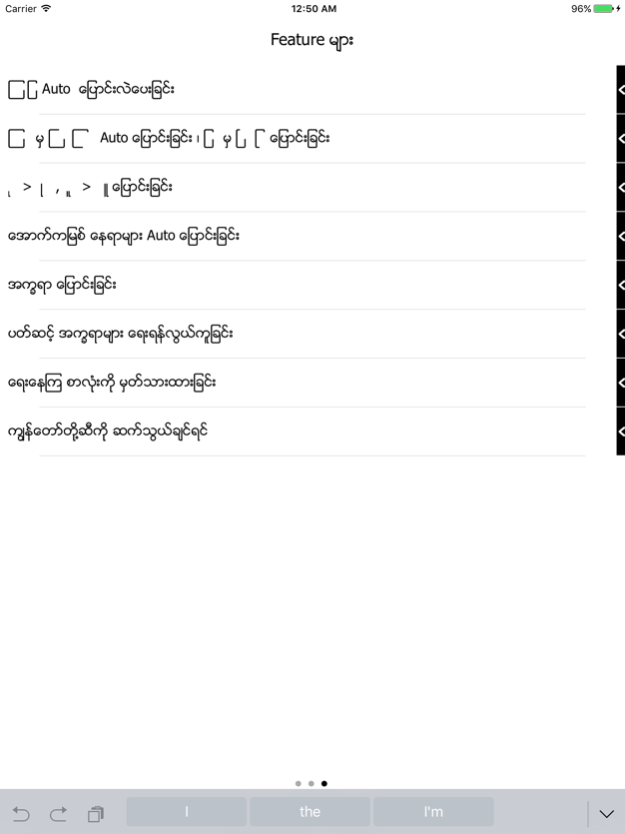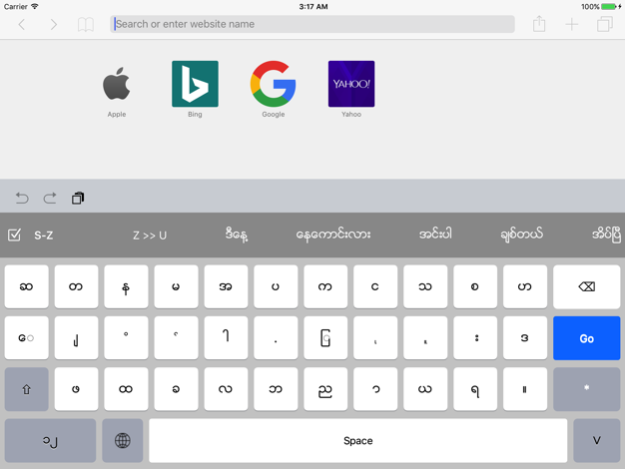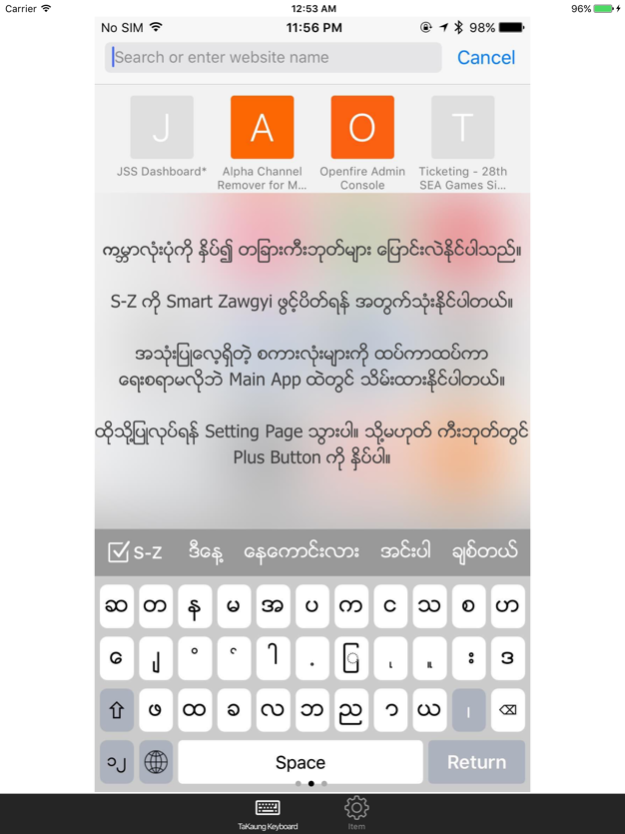TaKaung Myanmar Keyboard 1.6
Free Version
Publisher Description
TaKaung keyboard is an application which can be used to install ZawGyi font and use as Myanmar keyboard in all other application, system.
It is simple, fast, accurate and enrich with useful features such as Auto-Suggest keyboard for Myanmar and Easy Zawgyi.
*** Auto-Suggest Keyboard ***
It record what character user usually type in sequence.
For example, if user type “Tha way htoo” and he usually type “Na”, this keyboard will show “Na” in the right side of keyboard in Auto-Suggest button.
***Saved Words***
User can save words, phrase inside the main application so that they don't need to type again while using application.
*** Smart Zawgyi ***
Auto-change for Ya-yint, ya-pint
Cutting edge for Ya-yint, ya-pint
Converting Ta-Chaung-Ngyin, Nha-Chaung-Ngyin
Changing Out-Ka-Myint position
Converting character for correct typing
Easy to write Myanmar Pat-Sint character when user hold the character
***User can switch smart zawgyi and normal keyboard easily within the keyboard.
***Support for Keyboard Popup (You will like it !)
***Optimized for iOS 10 (user can now switch to other keyboard more easily)
Please feel free to contact at TaKaungKeyboard@gmail.com and visit our Facebook page at https://www.facebook.com/TaKaungKeyboard
Jan 16, 2017
Version 1.6
This app has been updated by Apple to display the Apple Watch app icon.
Thanks you for supporting TaKaung Myanmar Keyboard since iOS 8. We always listen what you want.
New feature
- You can now reorder your saved words.
- Fix a few bugs
About TaKaung Myanmar Keyboard
TaKaung Myanmar Keyboard is a free app for iOS published in the System Maintenance list of apps, part of System Utilities.
The company that develops TaKaung Myanmar Keyboard is K&Y Innovation. The latest version released by its developer is 1.6. This app was rated by 2 users of our site and has an average rating of 3.5.
To install TaKaung Myanmar Keyboard on your iOS device, just click the green Continue To App button above to start the installation process. The app is listed on our website since 2017-01-16 and was downloaded 240 times. We have already checked if the download link is safe, however for your own protection we recommend that you scan the downloaded app with your antivirus. Your antivirus may detect the TaKaung Myanmar Keyboard as malware if the download link is broken.
How to install TaKaung Myanmar Keyboard on your iOS device:
- Click on the Continue To App button on our website. This will redirect you to the App Store.
- Once the TaKaung Myanmar Keyboard is shown in the iTunes listing of your iOS device, you can start its download and installation. Tap on the GET button to the right of the app to start downloading it.
- If you are not logged-in the iOS appstore app, you'll be prompted for your your Apple ID and/or password.
- After TaKaung Myanmar Keyboard is downloaded, you'll see an INSTALL button to the right. Tap on it to start the actual installation of the iOS app.
- Once installation is finished you can tap on the OPEN button to start it. Its icon will also be added to your device home screen.